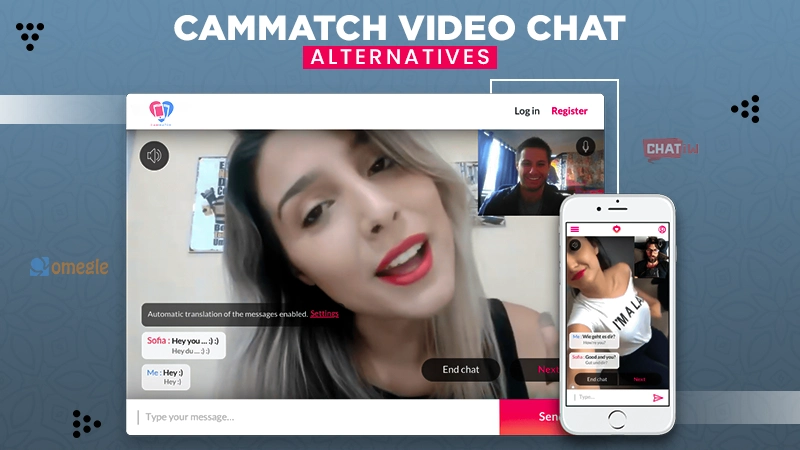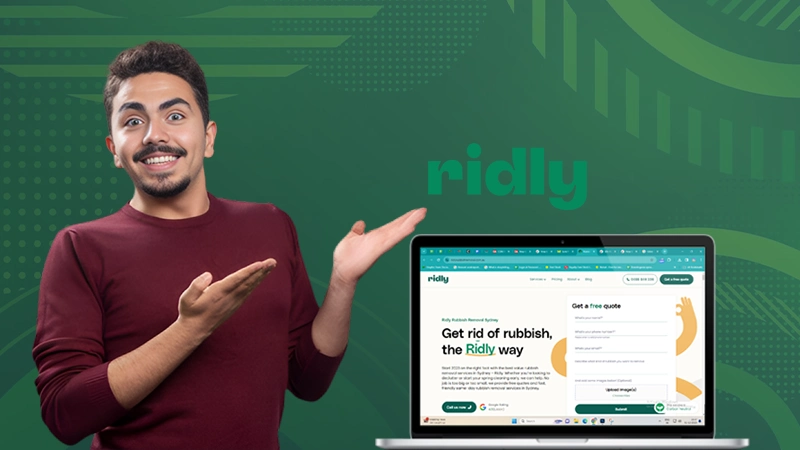How to Locate Your Lost Phone If VPN is On
Key Takeaway
Even with a VPN, your phone’s built-in location services can provide a general idea of where it is.
Always note down the IMEI The International Mobile Equipment Identity Number that is beneficial for tracking your device.
In the current digital age, our smartphones have become an extension of ourselves, containing valuable personal information, photos, and access to important accounts. However, there are times when our phones go missing, and locating them can be a chaotic task, especially if you’re using a VPN (Virtual Private Network) for added security.
But fear not, for in this guide, we’ll show you how to track down your lost phone even if your VPN is active. If you misplaced it at home or it was stolen, these steps will help you regain control of your device.

Introduction
Losing a smartphone can be stressful, but when your VPN is activated, it can add an extra layer of complexity to the situation. VPNs encrypt your internet connection, making it more secure and private, but also potentially obstructing traditional methods of locating your device. However, there are steps you can take to overcome this challenge other than finding your Android using Google’s Find my device.
Understanding VPN and Its Implications
When your VPN is on, your online activities are routed through secure servers, masking your IP address and making it difficult for anyone, including you, to pinpoint your exact location. While this is great for privacy, it can hinder standard tracking methods.
Preventive Measures Before Your Phone Goes Missing
- Enable Location Services: Even with a VPN, your phone’s built-in location services can provide a general idea of where it is.
- Take Note of IMEI Number: The International Mobile Equipment Identity (IMEI) number is unique to your device and can be vital for tracking.
- Install a Trusted VPN App: Choose a reputable VPN provider whose app allows for location tracking in case of emergencies.
Using the Find My Device Feature
Most smartphones have a “Find My Device” feature that uses GPS and other technologies to locate your device. While a VPN might make it trickier to access the precise location, it can still provide valuable clues.
To use this feature:
- Open the respective tracking website (e.g., Find My Device for Android, iCloud for Apple).
- Login with your credentials.
- Initiate the tracking process.
Above were the imperative steps which can help you locate your device if it has the “Find My Device” feature. Tracking through these options is very easy and can help spot your device much earlier than expected.
Contact Your VPN Service Provider
Reach out to your VPN provider’s customer support. They might be able to assist you in locating your device, especially if their servers have logs of your recent connections. This may surely help you in the tracking process and provide all the major details related to your device location at the earliest.
Do You Know: Similar to Find My Device, Samsung came with its service “SmartThings Find” which is used for locating the stolen devices.
Leveraging Third-Party Tracking Apps
There are numerous third-party tracking apps available that offer additional features for locating lost phones. Some of these apps can work even if your VPN is active. Therefore, one must find the most reliable sources among the various options and leverage them for finding your lost device as soon as possible.
This is another most-trusted option for people other than contacting the VPN Service provider. Sometimes, it might be possible that your service provider is not accessible and therefore you are unable to connect to them.
Coordinating with Law Enforcement
If you believe your phone was stolen, file a police report and provide them with the necessary information, including your IMEI number. Law enforcement agencies have tools that might aid in tracking the device.
Recovering Data Remotely
If you’re unable to retrieve your phone physically, you can still protect your data remotely. Many operating systems offer options to lock, erase, or back up your device’s data.
Tips to Enhance Phone Security
- Use Strong PIN/Password: A robust lock screen method can prevent unauthorized access.
- Biometric Authentication: Utilise fingerprint or facial recognition for an added layer of security.
- Regular Backups: Keep your data safe by regularly backing up to the cloud or a computer.
- Update Software: Ensure your phone’s operating system and apps are up-to-date to minimize vulnerabilities.
Conclusion
Losing a phone is undoubtedly frustrating, but with the right approach, you can increase the chances of recovering it, even if your VPN is active. By combining technological solutions, proactive measures, and collaboration with authorities, you can safeguard both your device and the sensitive information it contains.