Ensure Quality in Applications with Oracle Cloud Test Automation
In the past decade, cloud computing has emerged and reshaped the way businesses use to deliver and receive IT services.
Oracle is a renowned platform that offers comprehensive service suites to organizations such as IaaS, SaaS, and PaaS.
Oracle releases frequent updates to add and improve the system’s functionality.
Businesses must adhere to these updates to prevent disruption in the organization.
However, conducting regular tests brings several challenges to the cloud environment. That’s where Oracle test automation comes forward to reduce the challenge.
In this article, we provide in-depth information on the top testing tools for Oracle Cloud Automation.
Understanding Oracle Cloud Testing Fundamentals

Oracle Cloud infrastructure was launched in October 2016, and since then, it has advanced to 70 services.
It is one of the newest players in the market. OCI offers several benefits, such as superior performance, built-in security, simple yet powerful tools, etc.
However, it also brings some challenges, so it is relevant to conduct examinations.
One needs to adhere to efficient and effective checking practices with the testing tools.
Top Testing Tools for Oracle Cloud Automation
Opkey

It is one of the best Oracle test automation tools offering testing without having any technical skills.
The no-code platform is easy to use and ensures that you can perform testing in hours.
It has redefined the testing industry by enabling test case generation in a single click.
This ensures that business users can easily automate and scale the analyzing efforts.
It helps businesses move their data from on-premises to the cloud without worrying about any security breaches.
It has served more than 250 global enterprises. Opkey offers optimal checking coverage in hours and eliminates the need to document the sessions.
DO YOU KNOW?
Opkey has over 30,000 pre-built test cases with over 14+ ERPs and 150+ technologies. For Oracle, it offers 7,000+ prebuilt test accelerators.
Selenium

It is a renowned testing tool that is open-source and free to use and is famous for web GUI testing.
Selenium automation suite consists of several tools, including Selenium IDE and Selenium Grid.
Both tools work together to create an easy setup and allow parallel checking.
However, the downside of Selenium is that one needs to know programming languages to set up and maintain test reports.
Selenium can be a tedious and time-consuming tool when you are using this for the long run.
Moreover, it only works with browser-based applications, so one can’t automate desktop-based Oracle applications.
It is also difficult to maintain and doesn’t provide any report or troubleshooting capabilities, leading to difficult checked cases that can take longer to fix.
Since Selenium is an open-source tool, you don’t get professional help with Oracle test automation.
Oracle Application Testing Suite (OATS)

It is a test automation tool offered by Oracle and called OATS. Since it is an Oracle tool, it is no surprise that OATS is compatible with Oracle applications.
It comes with in-built automation components that can be used for the design test and setup process.
However, OATS has its limitations. First, it has limited cross-technology like Selenium and allows automation for only Oracle and web-based products.
It offers some premium features and helps with regression testing and data creation.
Leapwork
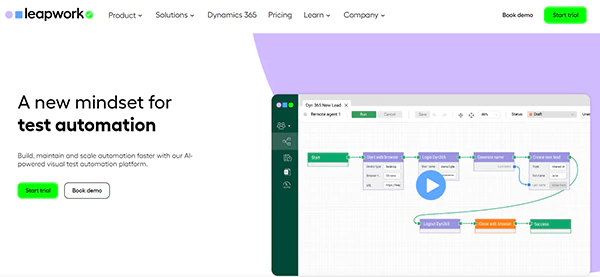
It is also a no-code Oracle test automation tool that allows one to perform tests across all Oracle-based applications.
It allows checking without a proper programming language and helps overcome automation challenges.
ACCELQ
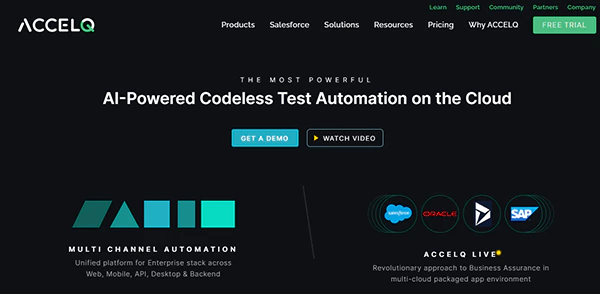
It is another codeless Oracle test automation tool that allows you to perform checking without writing coding.
This approach enables analysis in Oracle cloud apps and desktop applications.
Moreover, it brings a visual mode-based approach so that one can have minimal maintenance.
The graph below shows that among several testing practices, automated software testing is the highest priority for businesses.

Ways to Set Up Test Environment in Oracle Cloud
- Compartment Creation: Create a dedicated compartment within Oracle Cloud to organize and isolate resources, ensuring a clear distinction between production and test environments.
- Network Configuration: Establish a Virtual Cloud Network (VCN) to isolate the analysis surroundings. Configure subnets, security lists, and route tables. Optionally, create an Internet Gateway for Internet access.
- Compute Instance Deployment: Launch Oracle Compute Instances (VMs) based on checking environment requirements. Assign instances to the designated subnet, configure the necessary settings, and install relevant software applications.
- Identity and Access Management (IAM): Set up IAM roles and policies to control access permissions. This ensures that only authorized personnel can make changes to the test surroundings.
- Monitoring and Testing: Implement monitoring and logging tools to track performance and health. Thoroughly test applications within the environment, validating configurations against predefined cases.
The Bottom Line!
Testing is necessary for a business to ensure reliability and performance. Opkey is a no-code automation tool with amazing features that has helped various companies implement Oracle test automation.
It leverages new-age technologies, such as AI and ML, that enable self-healing of test scripts. If Oracle releases updates, it automatically fixes broken scripts and ensures no disruption.
Moreover, Opkey enables a user-friendly interface and allows single-click test creation, ensuring that non-tech users can also perform testing.




