Erosnow.com/Activate: Activate Eros Now on Your TV With These Simple Steps
- How to Activate Eros Now on your TV via erosnow.com/activate?
- Sign in/Sign Up for your Eros Now Account.
- How You Can Activate Eros Now on Android Smart TV?
- How You Can Activate Eros Now on Samsung TV?
- Want to Stream Eros Now on Apple TvOS?
- Activate Eros Now on Fire TV/Fire Stick
- You Can Activate Eros Now on Roku TV
- FAQs
Eros Now is an India-based digital OTT platform. There are lots of exclusive movies and shows available on them. If you want to enjoy Bollywood movies, Eros Now can be a good option for you. But are you feeling some difficulties in activating? Worry no more. In this article, you will learn how to activate Eros Now via erosnow.com/activate on any TV or Streaming service provider.

This platform has a list of brilliant Indian movies. Movies in multiple languages are available here. These languages are Hindi, English, Bangla, Tamil, Telugu, Gujrati, Kannada, Bhojpuri, Malayalam, Punjabi, Marathi, Kashmiri, and Urdu.
We will tell you how to activate Eros Now with a few simple steps on any TV or streaming service provider.
How to Activate Eros Now on Your TV via erosnow.com/activate?
To activate Eros Now on your TV device, first, you need to install it, and then you need to sign in/sign up for your account on the app.
The process is super easy, but make sure you meet the following requirements:
- Active internet connection.
- Your device supports Eros Now Application.
- You either have a smart TV or streaming device connected to your TV.
- You need to have an account on Eros Now with an active subscription plan before connecting it to your TV.
If you meet all these criteria, you are good to go further.
Sign in/Sign Up for Your Eros Now Account
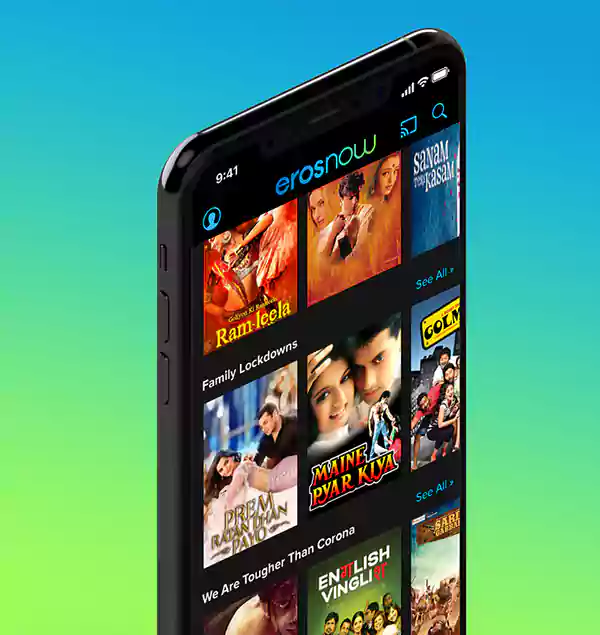
Before using Eros Now on your TV, you need to log in to your account on another device, like Mobile Phone or Computer.
To log in to your account:
- Open Eros Now app on your mobile phone or computer.
- Enter your E-mail/Phone Number and Password, and then press login.
Now, your account has been logged in on your device. But there can be a possibility if a user is not having an account. In this situation, you need to sign up for your account.
- Open Eros Now app, and enter your email or phone number.
- Enter the one-time password (OTP) received on the contact detail given.
- After entering OTP, set up a new password and confirm.
- Now, select a suitable plan for you.
- Now that you have signed up for your account on Eros Now, you are good to go.
How You Can Activate Eros Now on Android Smart TV?
Activating Eros Now on Android Smart TV is super easy. Eros Now Application is easily available on the Google Play Store.

To use Eros Now on your Android TV, you just need to:
- Go to Play Store, and then search for Eros Now official application.
- Install the application and then open it.
- Log in to the application with your details.
- Once you enter the application, you will see a 5-digit unique code on your TV display.
- Note down that code.
- Now, use another device to visit erosnow.com/activate.
- Enter your login details.
- Now, you have to enter the code that you saw on the TV display and click the Activate button.
Now you are able to stream Eros Now on your Android Smart TV.
How You Can Activate Eros Now on Samsung TV?
The process of activating Eros Now on Samsung TV is pretty much the same. The Eros Now application is available for free on the Samsung Hub Store.

To enjoy streaming on your Samsung TV, you need to
- Go to Samsung Hub Store and search for Eros Now App.
- Launch Eros Now App.
- Enter your login details.
- Note the 5-digit code displayed on the screen.
- Use your mobile phone to visit erosnow.com/activate.
- Enter your code on your mobile phone.
- If you have already purchased a plan, press skip.
- Now, you are all set to stream movies and shows on your TV.
Want to Stream Eros Now on Apple tvOS?
Eros Now can stream movies on Apple’s tvOS too. If you want to set up Eros Now on Apple tvOS, you can try following these steps:

Follow these steps to enjoy Eros Now on your tvOS:
- Go to the App Store and search for Eros Now.
- Launch the app on your TV.
- Go to the Login option.
- Note down the 5-digit code that you see on display.
- Use a web browser on another divide to visit erosnow.com/activate.
- Enter the 5-digit code.
- Skip the next step if you already have an active subscription plan.
- Enjoy Eros Now on your Apple TV.
Activate Eros Now on Fire TV/Fire Stick
Fire TV or Fire Stick service is launched by Amazon so that you can stream your favorite movies or TV shows. The Eros now the application is available for free on Amazon App Store.

To download the Eros Now app and start binge-watching:
- Search for the Eros Now application from Amazon App Store.
- Install the application.
- Choose to Sign in.
- Note the 5–digit code.
- Use another device to visit erosnow.com/activate.
- Login with your login details.
- Enter the 5-digit code.
- Skip if you already have an active subscription.
- Have fun with your Eros Now subscription.
You Can Activate Eros Now on Roku TV
Though the channels available on Roku’s Channel store are pretty different from the typical ones, you can still enjoy any application or OTT content like Eros Now on Roku TV.

To start streaming on Roku TV, follow these steps:
- Go to Roku Channel Store.
- Search for the Eros Now application.
- Click on Get Channel, and launch the app.
- Enter your login details and log in.
- Note down the 5-digit code displayed on the screen.
- On your mobile phone, visit erosnow.com/activate.
- Login and enter the code displayed on the TV screen.
- Skip the part if you already have an active subscription.
- Enjoy exclusive Eros Now movies on the big screen.
FAQs
Ans: The 5-digit code displays on your TV Screen, you have to enter that code from any other device, like your mobile phone or your computer. Visit erosnow.com/activate to enter the code.
Ans: Eros now on Amazon Prime is an offer for only prime members where they can get eros now with 100+ channels without any cable connection.
Ans: No, you have to buy a membership to stream Eros Now. The prices start from $7.99 per month.
Ans: Eros Now comes with a range of classic Bollywood movies. Some examples of worth-watching movies are Ram Leela, Dil Wale Dulhania Le Jaayenge, Om Shanti Om, and Bajrangi Bhaijaan.









