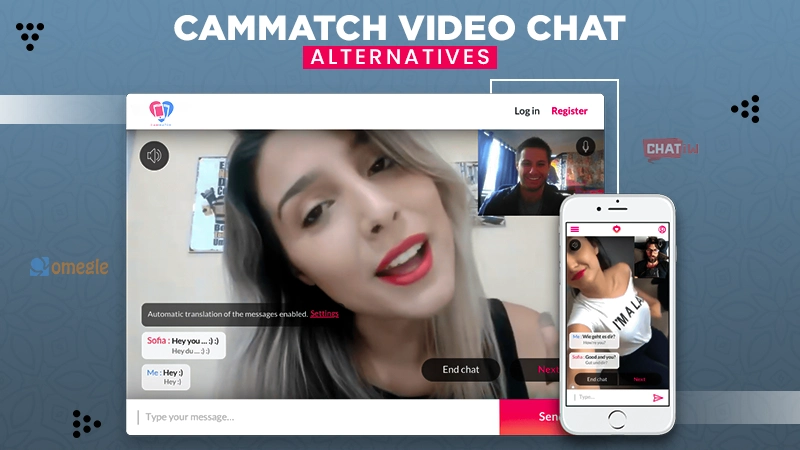How to Fix “Omegle Error Connecting to Server” Issues: 8 Easy Fixes
If you were up to something on Omegle like most youngsters out there and came across an Omegle error connecting to the server, we know it’s frustrating.
When it occurs, the error may say something like ‘Error connecting to server. Please try again.’

So now you may ponder over the thought that why does Omegle say error connecting to server? Well, sit tight, because that is precisely what we will be answering in this article. Websites like these often get blocked on your devices, and it is possible to fix the issue in a few steps.
Not only will we address the issue in brief, but we will also figure out why Omegle is not working. Let’s begin with the possible reasons behind it.
Why Does Omegle Say “Error Connecting to Server?”
If you’re wondering why does Omegle say error connecting to the server, there are some possible reasons why is Omegle not working. So we are going to list some of them below:
- Omegle is down.
- There is a network connection issue.
- Your IP address has been blacklisted.
- There are some server issues on Omegle’s end.
- Your ISP (Internet Service Provider) or PC might be blocking Omegle’s connection.
- The cache and cookies are stored for a long time and cause bugs.
- Outdated configuration settings on your device.
While there can be more and other reasons as well, these were some that we were able to come up with as they are usual ones. With the help of methods explained further, you’ll be able to get rid of the issue.
Suppose you are using the platform and encounter an error connecting to the server. Please try again; you need to implement the right steps to fix the technical issues. You can follow the top methods and seamlessly enjoy the platform.
Also read: What Happened to newTumbl? The Rise & Fall of newTumbl
Fixes for “Error Connecting to Server Omegle”
Now, we will explain some simple ways to get away with the Omegle error connecting to server error. They are tried and tested methods that are easy to understand, and you don’t have to be tech-savvy to implement them!
Check Your Internet Connection
The first and foremost thing to do while facing the error while connecting to server Omegle is to ensure that your internet connection is working right. It is one of the common issues that may lead to the problem, and it can be due to slow or no connectivity to the internet. To check your internet speed, you can get help from websites like Fast or Speedtest.

Apart from that, try refreshing the page and waiting before reconnecting to a chat on Omegle again.
Search if Omegle is Down
Another common and possible reason for an Omegle error connecting to the server is that Omegle is down. The problem doesn’t need to lie on your end; it is possible that Omegle’s server is facing issues at the moment.
When you’re unable to connect with a new user on Omegle, you can go to Is It Down Right Now or Down Detector and confirm the same.

If you find reports about various users facing the issue, this means you have to wait for Omegle to resolve the issue.
Restart Your Router
If you think that the issue lies in your network and refreshing the page isn’t helping in connecting to the Omegle chat, you can restart your browser.
Once you are on it, wait for at least 10 seconds after powering off your router, and then turn it back on.

If, even after the attempt, the restart doesn’t do the trick, you can connect with your IPS (Internet Service Provider).
Connect With a Different Network
It is possible that, due to a faulty or slow network, you’re unable to connect with anyone on Omegle. So, to confirm this, simply join a different network from the same device and account and see if this helps.
You can also simply turn off your Wi-Fi and use the mobile data instead or take someone’s hotspot. If this makes the process smooth, you know where the problem lies and can check your connection.
Try Using a Different Browser
If the previous method didn’t help you and you’re still facing the Omegle technical error, switching up your browser may help. Since Omegle does not have an official app, one can only use it via a web browser or by visiting its official website.
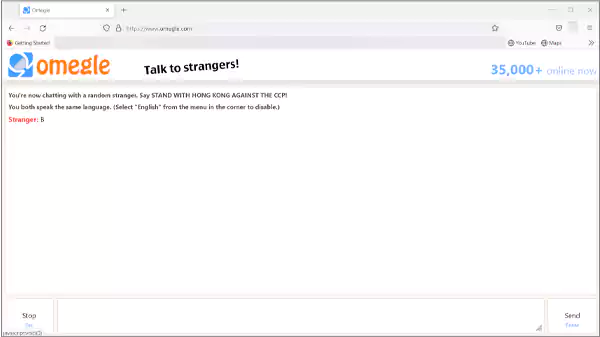
So, it is possible that your current browser does not support it, and even if it does, there can be an underlying issue currently. Hence, trying out a different browser for using Omegle may help you with the problem.
Clear Your Browser Cookies and Cache
It is no news that over time, the cache gets stored in the browser, and many of us, myself included, don’t bother clearing it often. Be it clearing Instagram cache or clearing cache on Facebook.
But this leads to interruptions in the smooth and quick loading of pages. Hence, this can also be the reason you may need help to be able to use Omegle swiftly. So to clear the cache and cookies of your browser, simply:
| Menu button > More tools > Clear browsing data + Select All time + Clear data (Ctrl + Shift + Del) |

Now, all your cache and browser cookies are clear! You can follow the same approach with other browsers like Mozilla Firefox, Microsoft Edge, and Safari.
Try Enabling and Disabling Your VPN
If you’re using a VPN and try to connect with someone on Omegle, it may deny your access request. Wondering why?
The possibility is that your IP address has been banned by the platform. So now, what you can do is turn off your VPN and check if this helps. While there are many perks of using a VPN, in this case, it might not be the best idea.
Reset Your Network’s Configuration
If none of the methods mentioned so far helped you get rid of the Omegle error connecting to server, worry not. There is one last resort left for you to try.
And that is resetting your network’s configuration. We hope this one will get the issue resolved for good! To do so, follow the steps given below:
- Launch the search bar or click the keys Windows + S on your desktop.
- Now, type Command Prompt in the search box and right–click on it once it appears in the results.
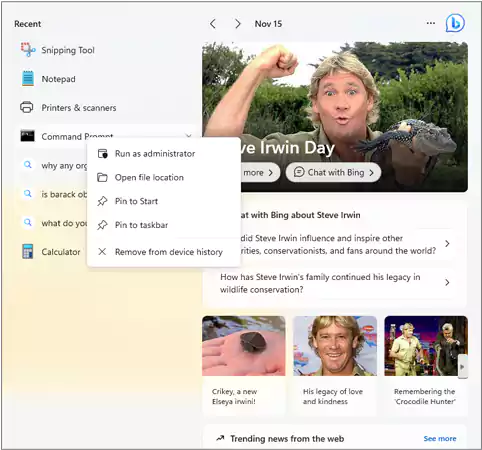
- After that, select Run as Administrator. Then, you will be prompted by UAC (User Account Control) to allow permissions.
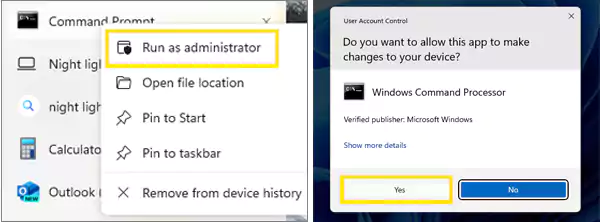
- Click on Yes, and enter the following commands. Then hit Enter after each line:
- netsh winsock reset
- netsh int ip reset
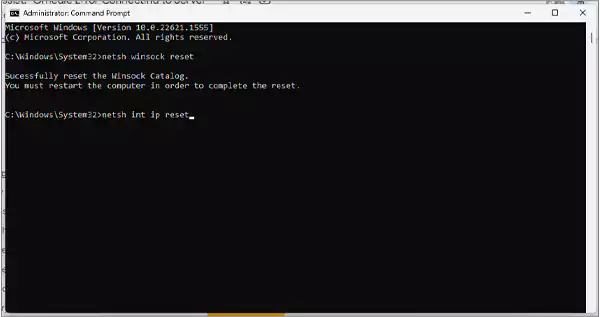
- Once you are done with the execution, restart your device.
These are some of the workable fixes that will help you solve the Omegle error connecting to the server.
Even though the platform is a great app for connecting and interacting with strangers, users often doubt if Omegle is safe from hackers.
But looking at the number of users still active, it looks like the doubt doesn’t get in the way of anyone’s entertainment!
Also, Check Out: How to Get Rid of Character AI NSFW Filter Effectively?
Omegle Shut Down — Latest Update

Last week, Omegle was sued by a woman, accusing the site of randomly pairing her with a sexual predator. Not only this, but according to bbc.com, at least 50 cases against predators have been mentioned in recent years on this platform.
Besides this, Omegle’s founder, K-Brooks, stated that the site started to be misused to commit unspeakably heinous crimes. He also cited financial and psychological stress as other reasons for its closure.
The owner decided to shut it down after 14 years of operation, but users are still not aware of the latest news. People are still wondering why is Omegle not working.
However, the site was permanently down after the announcement made by the founder to cease all of its operations but it might come back with improvements. In the meantime, you can use MiraMe Chat & Luckycrush as alternatives for Omegle.
Omegling Our Way Out
So this was a try to solve the Omegle technical error. Being a trending platform these days, Omegle not only helps connect strangers but also keeps their privacy a priority.
With the feature of keeping the identity anonymous while still providing the best communication experience to its users, Omegle is also one of the most used free chat rooms these days.
So now that the Omegle error connecting to server is solved, go ahead and make the best of what you’ve got!